Accessibility
Please click on the links to find out about more about the Accessibility of this website:
- Low Graphics
- Increasing Page Text Size
- Changing Page Colours
- External Sites
- Problems Accessing Documents
- Screen Reader Setting Recommendations
- Useful Links
We are committed to making our website accessible to all users. This site has been designed to be Accessible for people with any degree of visual or motor impairment and users of screen readers.
Standards
This site has been designed to be Accessible for people with any degree of visual or motor impairment and users of screen readers.
It attained level WCAG 2.0 (Level AA)) on 17 July 2017, and was evaluated using Bobby 5.00.6.3 and by subsequent manual checking.
The site was also validated as HTML5 + ARIA + SVG 1.1 + MathML 2.0 on 17 July 2017, using the W3C and Web Design Group validators.
Future developments include that all links to documents on this site will show the file type and size.
Audio content and navigation for talking browsers and screen readers has been checked by listening to the site using JAWS. The site is also compatible with Supernova and IBM Home Page Reader when using Internet Explorer 10 or above. All trivial images have null Alt text.
Access / Shortcut Keys
To help those using a screen reader or a talking browser etc., you can get around our website without using a mouse by using access keys on your keyboard.
- 1 - Spending Calculator
- 2 - Calorie Calculator
- 3 - Tips
- 4 - Drinking More Than You Think
- 8 - Terms & Conditions
- 9 - Contact by Email
- 0 - Accessibility
How to use access keys
- Hold down the 'Alt' key (Windows PC) or 'Ctrl' + 'Alt' key (Apple Mac)
- Select the key from the list above
- Press 'Enter' if using a Windows PC (an Apple Mac takes you straight there)
Low Graphics
As well as providing our website in an accessible way, we have also provided a low graphics version. This removes most of the pictures / graphics used on our website. If you would like to see our website with a low contrast or have a slow internet connection you may find this version easier to use.
Increasing Page Text Size
You can increase the size of the text using your web browser options.
Internet Explorer
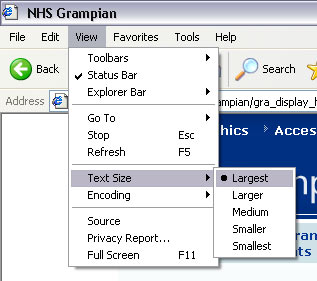
Firefox
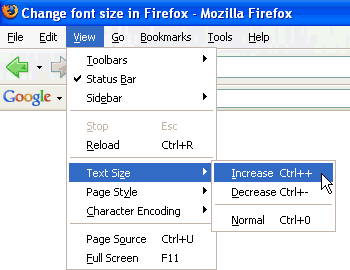
Opera
Zoom and 100+ Percentage
Safari
Apple Key and '+' Key
Changing Page Colours
You may also change the colours using your web browser options.
Internet Explorer
Click on Tools
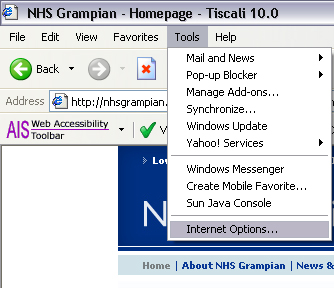
Then click on the Accessibility button in the window that pops up.

Then select the 'Ignore colors' option.
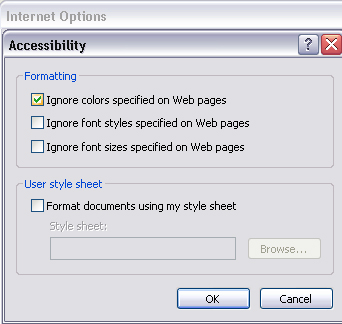
Note you could also select the 'Ignore font styles' and 'Ignore font size' options to alter the look and size of the text.
Firefox
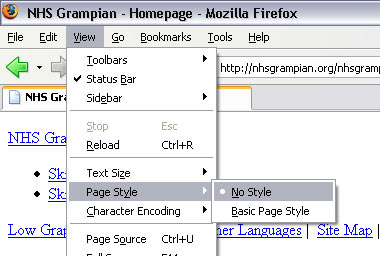
Opera
View - Style - User Mode
Safari
Not Available
External Sites
All links to external sites open in a new window. NHS Grampian is not responsible for the content or accessibility of these referenced sites. All links which open a new browser window will be indicated by this icon:  .
.
Screen Reader Setting Recommendations
For users of JAWS we recommend the following sort order title|text|alt|href as the best combination to set.
Help with Adobe Acrobat (PDF) files
We recognise that not all of the pdf files on our website are as accessible as they could be and would ask you to bear with us as we continue to improve this aspect of the site. If you have any difficulties accessing the documents published on this website or require them in a different format (such as Braille, large print etc.), please contact grampian@nhs.net
The Adobe site offers:

